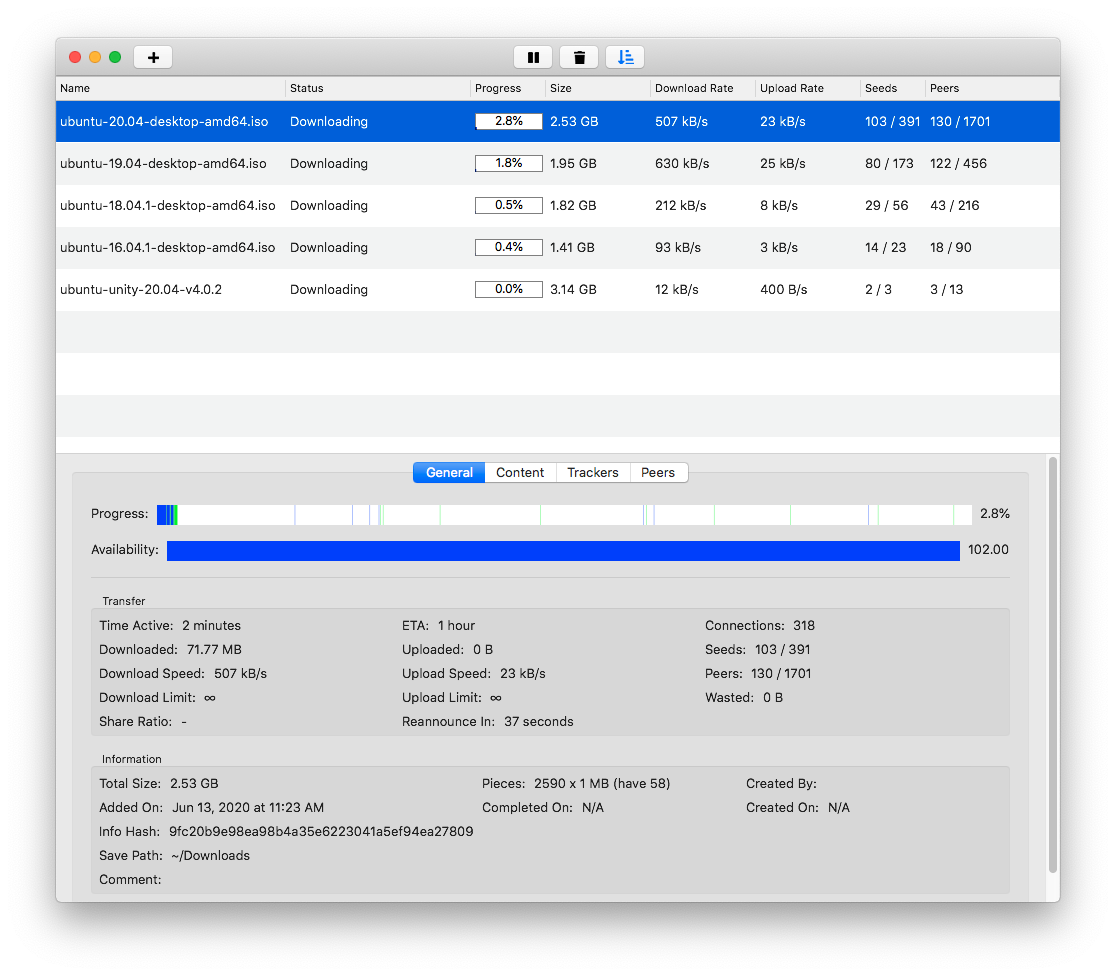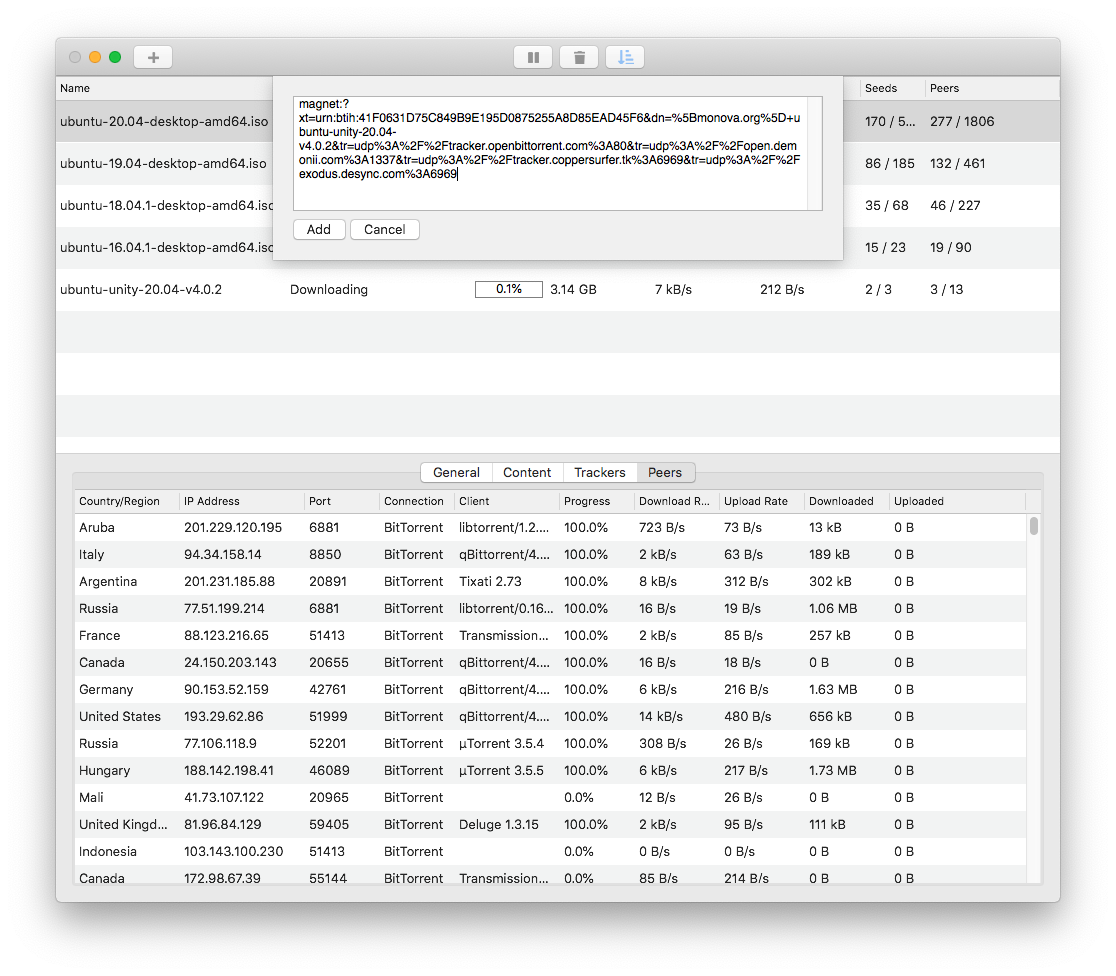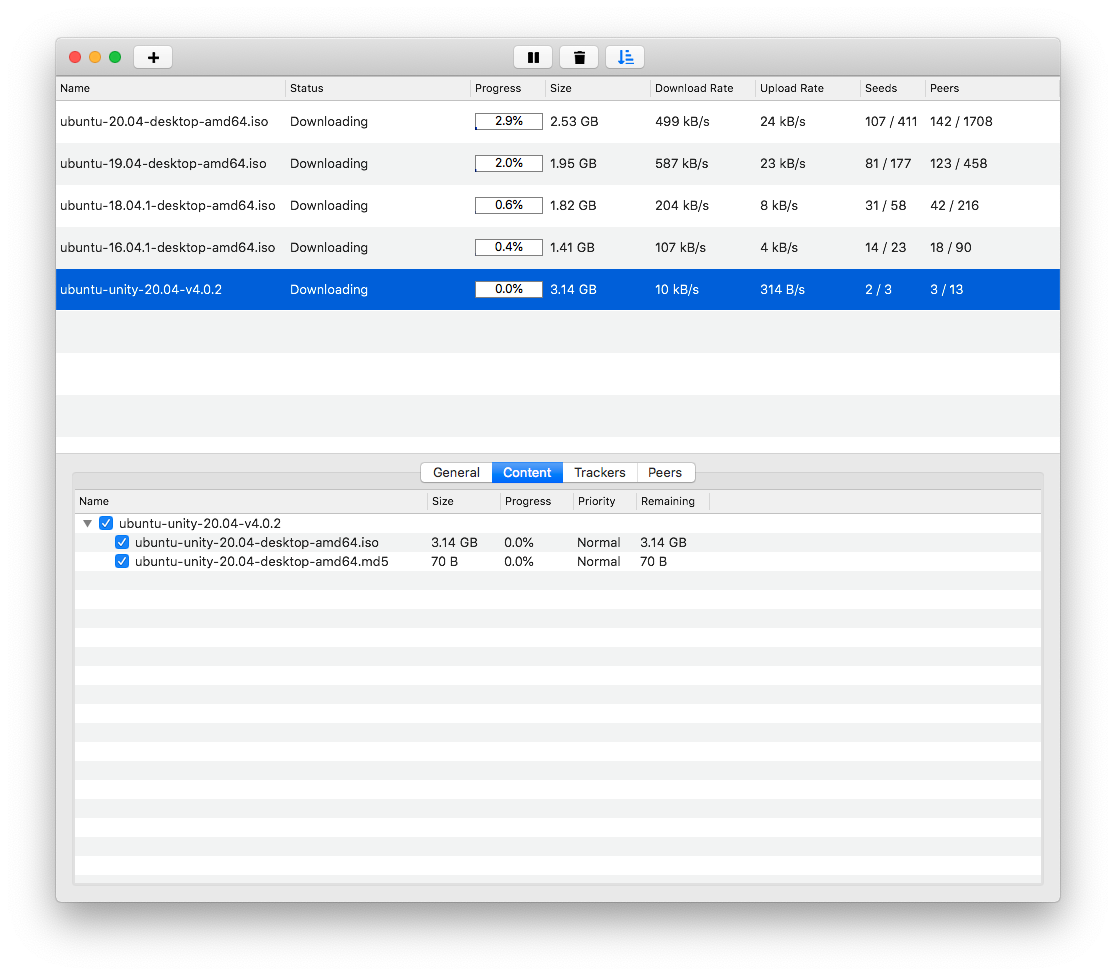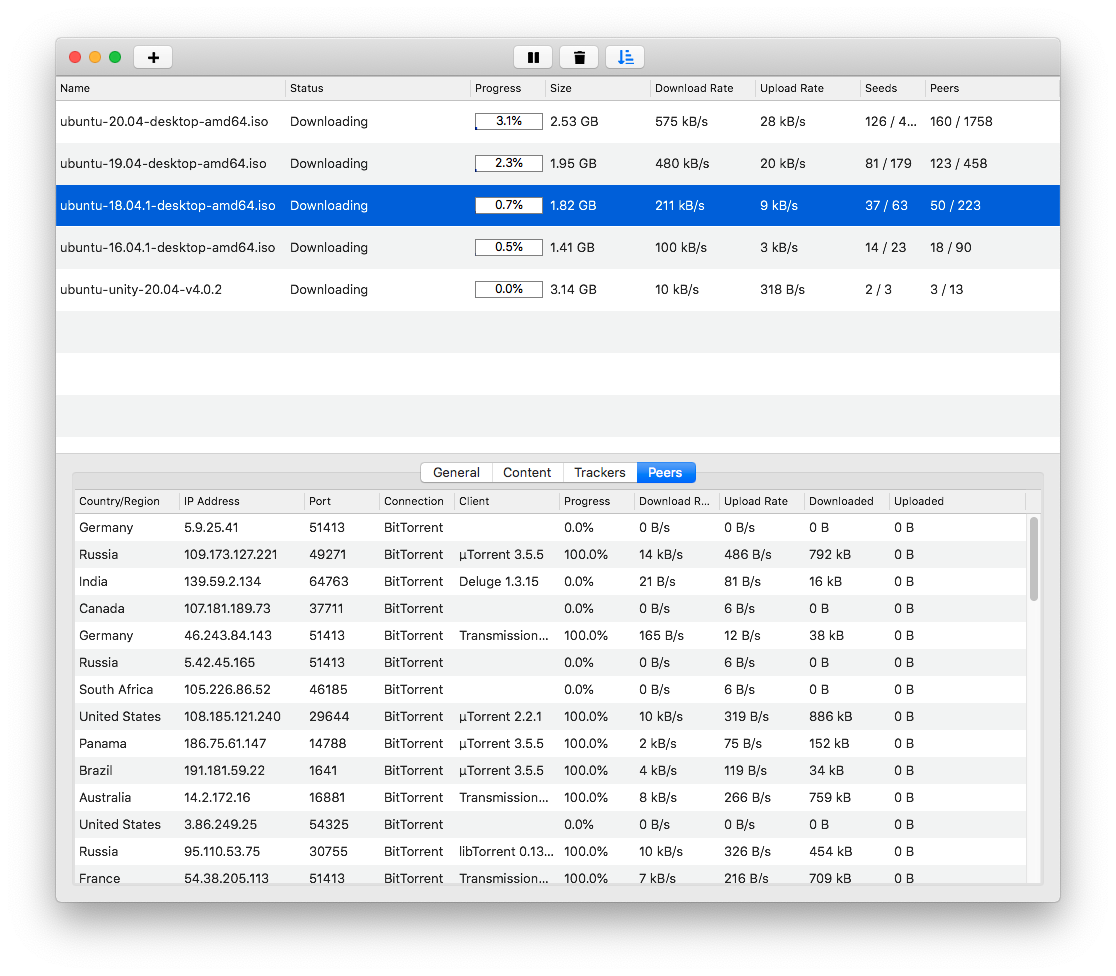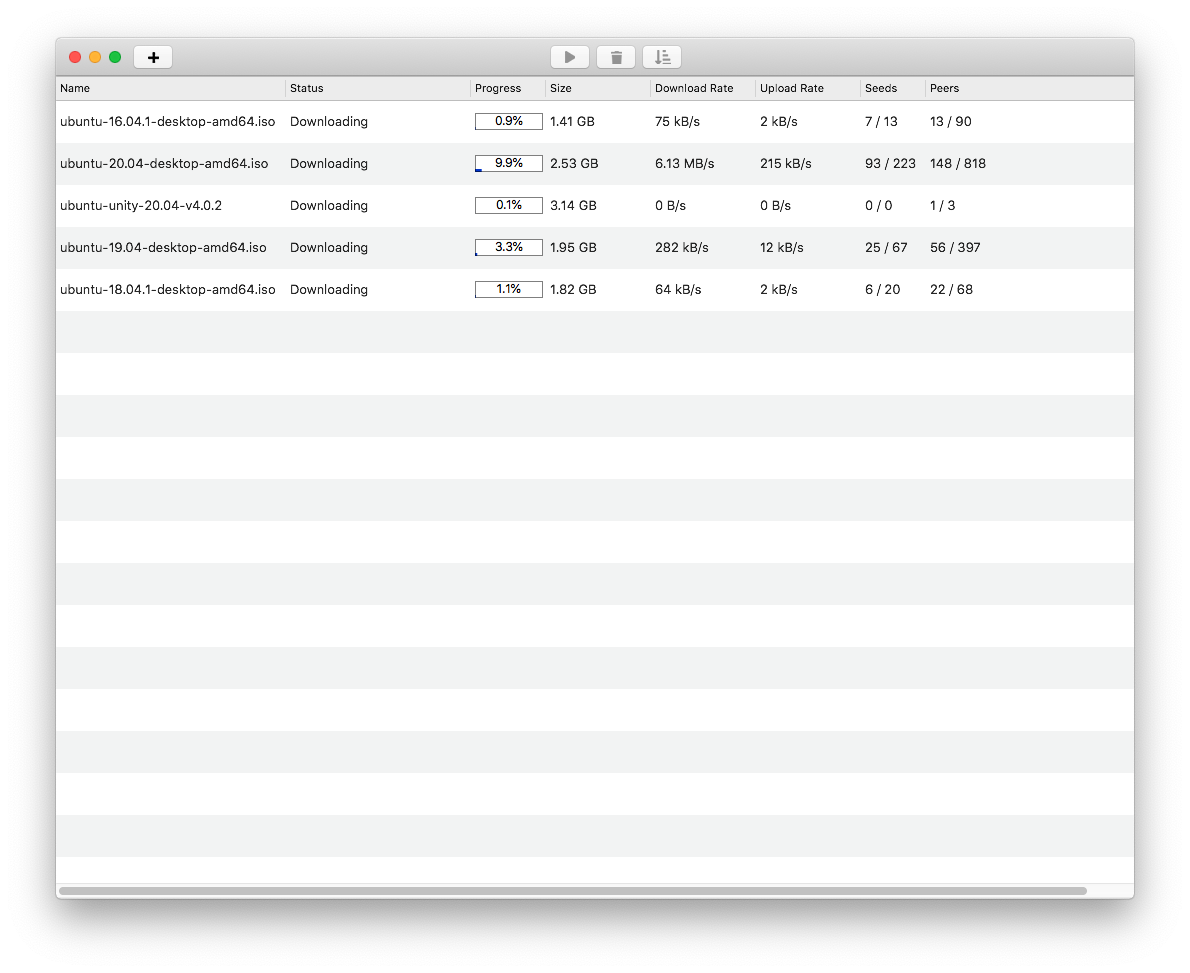Introduction
About
Torrenter is a regular GUI-based BitTorrent client for macOS. It aims to keep the interface clean & simple, whilst also striving to give the user adequate control and information. Currently it’s only available for macOS as a native app, using Cocoa for its UI - which ensures that native macOS look and feel.
Why Another macOS BitTorrent Client?
Torrenter has been created specifically for the macOS ecosystem in mind. Currently there is no plan to port it to other platforms. Ever since macOS stopped supporting 32-bit apps, lot of BitTorrent clients disappeared, or got rebuilt.
Nevertheless, it’s best to see programs as tools. Various tools are designed to serve different purposes in their own ways. Torrenter isn’t claimed to be superior to other BitTorrent clients, but is designed to serve users whose needs may not be fulfilled by other BitTorrent clients.
Below are some reasons as to why you may want to use Torrenter instead of some of the major BitTorrent clients available of macOS. It’s intended to give you some quick idea, and not serve as a complete list with all possible details.
uTorrent Web
Some of the major BitTorrent clients like uTorrent ported its interface to the web, whilst keeping its engine as a background app. This itself is a wonderful way to ensure consistent look & feel across platforms, make it easy to develop for all major platforms, and make the app much more obtrusive - letting the user close the UI when desired.
However, unfortunately, uTorrent lost much of its features after the app was rebuilt this way. It’s not possible to check the peers, trackers, etc of a torrent in uTorrent. Even though uTorrent classic, which has all the features that gave control to the user, is still here, it’s not compatible with macOS 10.15 and higher.
qBitTorrent
qBitTorrent for macOS is still available as a native GUI app. It’s an amazing BitTorrent client, and it still gives the user adequate control & information.
However, what it lacks is a properly-built interface. Sure, everything is organized properly. But lot of issues are there with the interface:
-
For example, dialogs often appear in the background - causing lot of nuisance as most users often fail to notice a dialog box hidden underneath.
-
The interface is also designed in some hacky ways, which makes it quite unpleasant. For example, buttons are used to imitate a tab-like system.
WebTorrent
WebTorrent is, quite possibly, the best-looking BitTorrent client out there. It’s not just simple and easy-to-use, but is also quite intuitive.
However, the issue with WebTorrent is that it provides very little information & control to the user. Any user who may want to know more about the health of a torrent, control the trackers, etc may not be able to do so with WebTorrent.
Features
-
Manage torrents
-
Add from torrent file
-
Add from torrent magnet URI
-
Pause/resume
-
Remove
-
Force recheck
-
-
Manage torrent data transfer
-
Choose whether to download torrent pieces sequentially or not
-
Limit transfer rate
-
Monitor transfer rate
-
-
Manage torrent content
-
Prioritize transfer of content items
-
Monitor progress of each content item
-
-
Manage torrent trackers
-
Merge trackers from multiple torrent files, or magnet URIs
-
Force reannounce
-
Monitor status of each tracker
-
-
Monitor torrent peers
-
View information such as their location, IP address, client, etc
-